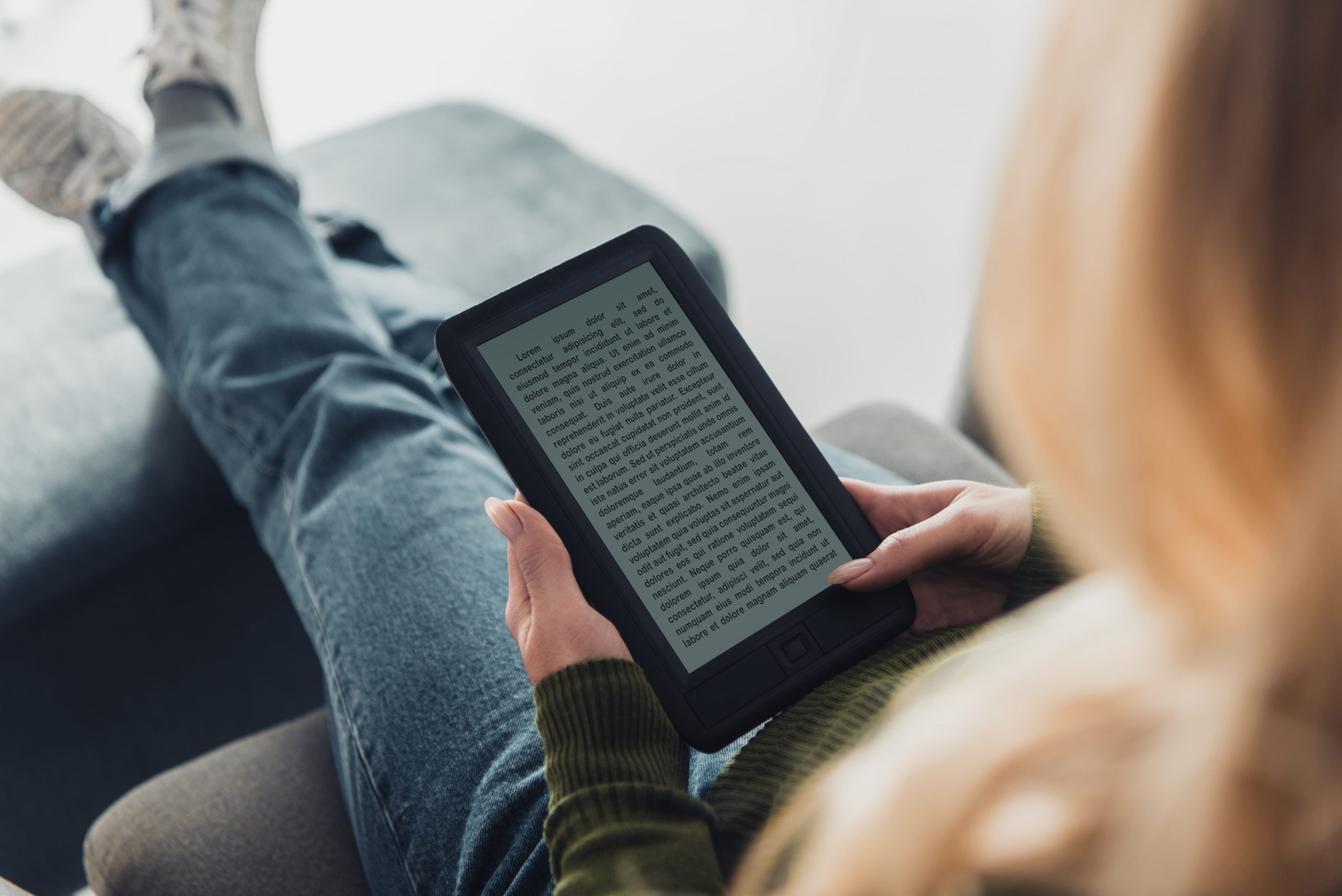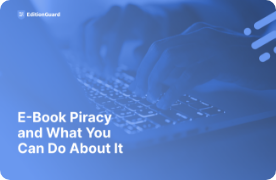Digital piracy keeps getting smarter, and so do the protection schemes that fight it. Whether you’re an author, publisher, librarian, or power-reader, spotting Digital Rights Management (DRM) on an e-book is the first step to deciding how—and where—you can use the file. Below is a 2025-ready checklist that goes beyond the usual “try to copy the file” advice and covers the latest formats (KFX, LCP, social-DRM watermarks) plus a few quick detection tricks.
Read the Storefront Fine-Print
Before you even download the file, the product page usually tells you whether DRM is on:
- Amazon Kindle Store – In Product Details look for “Digital Rights Management: Enabled.”
- Apple Books – A small note under the price says “Protected by FairPlay.”
- Kobo – The File type field shows “EPUB (DRM)” or “DRM-free EPUB.”
- Google Play Books – Labels such as “Watermarked EPUB/PDF” mean social DRM; “EPUB with restrictions” means full encryption.
If you don’t see any mention at first glance, expand the About this eBook or File Details section—many stores hide the notice there.
Check the File Extension (and the Sneaky Ones)
The filename itself can reveal a lot:
- .acsm – Adobe Content Server Message; always DRM-locked and readable only in Adobe Digital Editions.
- .kfx / .azw3 – Newer Kindle formats; DRM is optional but almost always enabled for paid titles.
- .lcp.epub / .lcp.pdf – Packaged with Readium LCP, an open, passphrase-based DRM.
- Plain .epub or .pdf – Could be open, watermarked, or fully encrypted—test to be sure.
Quick test: Import the file into Adobe Digital Editions or Calibre’s built-in viewer.
If the app asks for an activation ID or refuses to open, DRM is active.
Look for Social-DRM Watermarks
Some publishers now prefer social DRM (invisible watermarking that embeds the buyer’s e-mail, order ID, or date). It doesn’t block copying, but it does identify the original purchaser. Signs you have a watermarked file:
- A download page that says “Personalised with your details”
- Sub-second download speed (no encryption handshake)
- No activation prompt, yet still labelled “protected” in the store
You can sometimes spot the watermark by searching the text for your e-mail address. (Everything you need to know about Social DRM for ebooks)
Run a Non-Destructive Verification Tool
- Adobe Digital Editions “Info” Panel – Shows licence type and expiry.
- Readium LCP Test Samples – If your app can open the LCP samples from EDRLab but balks at your file, your copy is probably locked under LCP. (Testing LCP compliant devices - EDRLab)
- Calibre + “View” – Import the file; if the viewer throws an error, DRM is active (Calibre can’t open encrypted books). (2024 Guide to DeDRM Kindle books. : r/Calibre - Reddit)
Legal note: Removing DRM without the right-holder’s permission is illegal in many jurisdictions. Use these tools only to check protection, not to break it.
Try the Old-Fashioned Copy Test (With Care)
- Copy the e-book to a different device or SD card.
- Open it in a reader app that hasn’t been authorised with your store account.
- If it opens → file is likely DRM-free or watermarked.
- If it refuses → encryption/DRM is in place.
Ask the Publisher or Aggregator
If you’re an institution licensing hundreds of titles, the quickest route is a direct question:
“Which DRM scheme (Adobe Content Server, Readium LCP, social watermark) protects the files we’re buying, and what are the device / loan limits?”
Transparent vendors will tell you up front—and that’s often a selling point.
Key Takeaways
- .acsm, .lcp.epub, .kfx are near-certain signs of DRM.
- Social-DRM watermarks are invisible but detectable via embedded IDs.
- Adobe Digital Editions and Calibre’s viewer are quick, non-destructive test beds.
- Always confirm licence terms (device caps, expiry) before large-scale adoption.
Need Rock-Solid DRM Without Locking Out Legit Readers?
EditionGuard offers Adobe DRM, Readium LCP, and watermark-based EditionMark under one roof. Talk to us about a 14-day trial and protect your catalogue today.