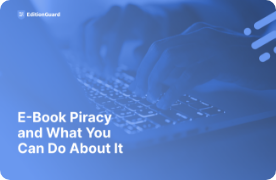Whether you jot down the plot on a restaurant napkin or have 6 volumes of 3-ring binders that contain every note about your characters and plot, at some point, you'll want to self-publish your ebook, and that means getting your book in a digital format. Start there or end there, you’ll need a place to write your book. Consider these tools.
Microsoft Word
Today’s Word program has transformed. This once-cumbersome option for writing has been upgraded with the newest version. Some of our favorite features include the focus option that clears your screen of any other distractions.
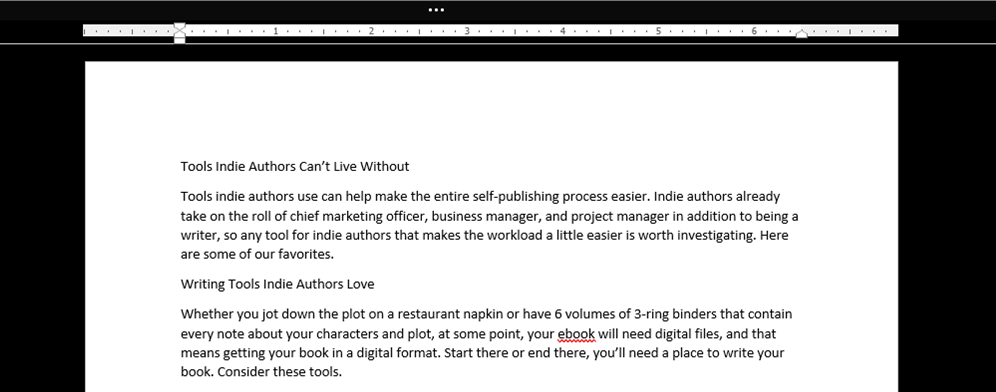
They have also embedded an accessibility tool to make sure you’re creating content that can be consumed by different audiences. But the biggest benefit to the new and improved Word is the dictation tool.
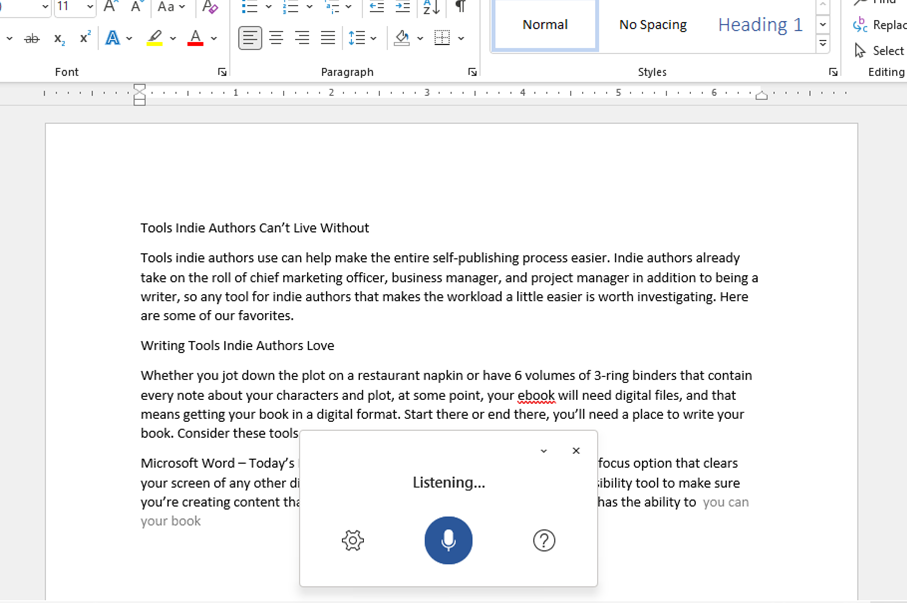
Picture capturing a conversation you’re having about your book or its plot and capturing everything as you talk.
Want to improve what you send to your editor? Try Word’s Editor tool. It will read your document, find spelling and grammar errors, and suggest changes. It will also run your content through a detector to prevent plagiarism.
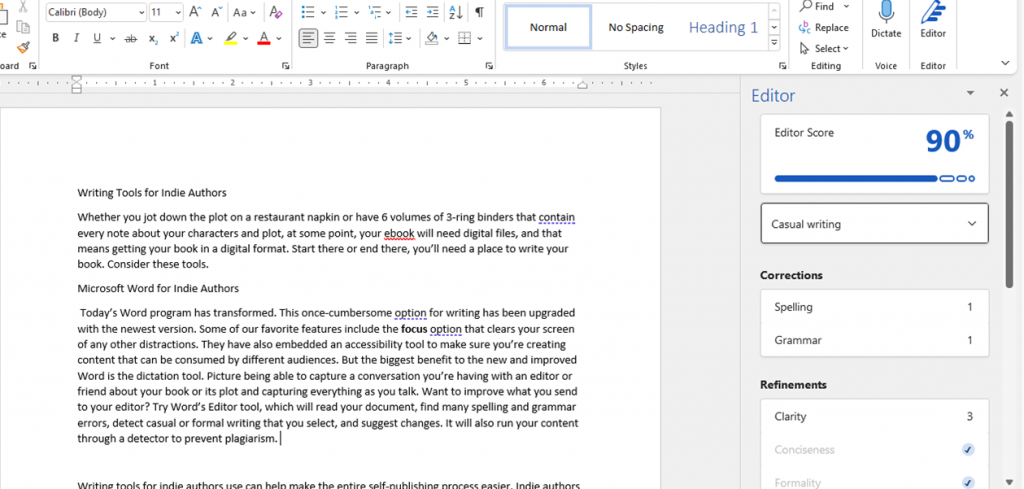
In an attempt to compete with Google Docs, Word has even rolled out the ability to collaborate. However, the feature is clunky and not user friendly.
Google Docs
When it comes to collaborative writing tools for indie authors, Google Docs gets highest marks. It has much of the functionality of Word, although we’re not as fond of its spellcheck. But when it comes to collaboration, it can’t be beat. For example, you and your editor can look at the document at the same time without getting lost in back and forth versions through email with Google Docs. You can see your collaborator’s changes as they’re making them, and chat live. You can also leave comments, track changes of edits, and make suggestions for the other person to review.
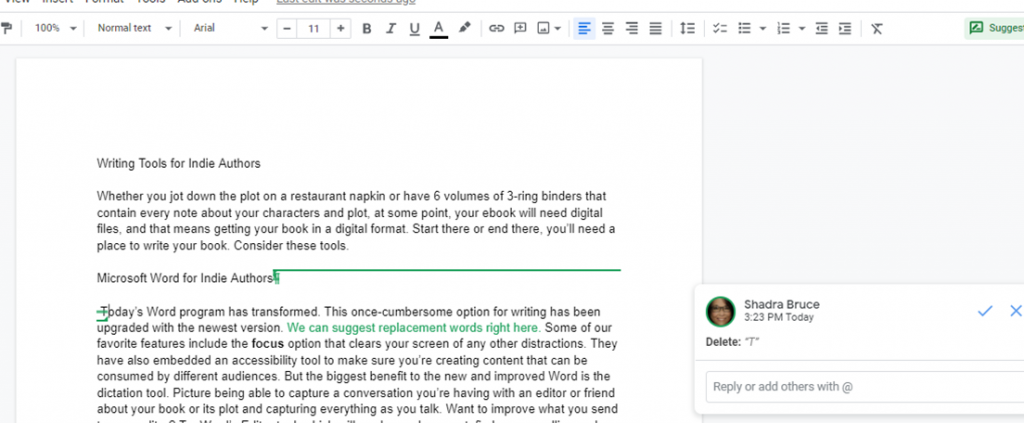
Scrivener
Scrivener is an app-based software. It is described as "a powerful content-generation tool for writers that allows you to concentrate on composing and structuring long and difficult documents. While it gives you complete control of the formatting, its focus is on helping you get to the end of that awkward first draft." Scrivener is an ideal tool for fiction indie authors and script writers. The makers of Scrivener also offer another app-based product called Scapple, a free-thought app that helps writers make notes about characters and plot points that can be connected with simple solid and dotted lines to help build relationships and story lines.
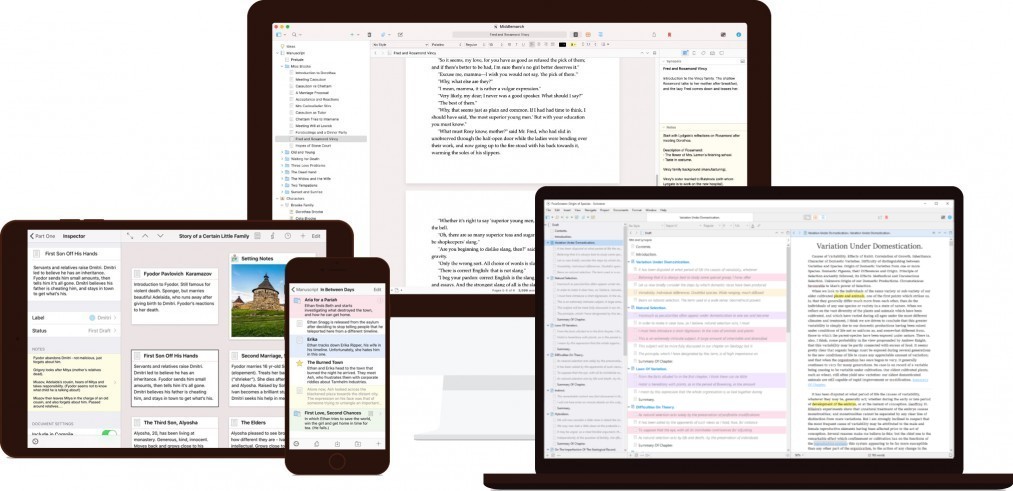
LibreOffice
This open source, free forever writing platform is the successor to OpenOffice. They are "used by millions of people around the world. Its clean interface and feature-rich tools help you unleash your creativity and enhance your productivity. LibreOffice includes several applications that make it the most versatile Free and Open Source office suite on the market. Writer (word processing), Calc (spreadsheets), Impress (presentations), Draw (vector graphics and flowcharts), Base (databases), and Math (formula editing).”
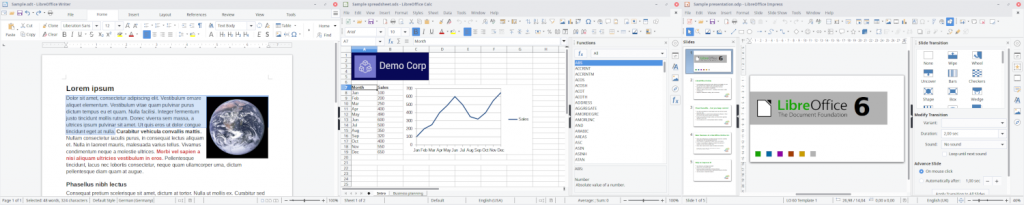
Other Writing Tools for Indie Authors
Plottr - Are you a plotter or a panster? If you spend a lot of time planning out the scenes or plot of your story, Plottr can help. They explain: “Plottr lets you easily arrange (and rearrange) your scenes, plots, and character arcs so you can quickly find your way to the end of your tale — no corkboard required. Quickly outline your book with visual story cards. Filter your timeline by characters, places, and tags. Color-coordinate your storylines to keep them organized. Flip the timeline to view it vertically or horizontally.”

Grammarly – Grammarly is a free tool that helps improve your writing, as they explain on the site. “From grammar and spelling to style and tone, Grammarly’s suggestions are comprehensive, helping you communicate effectively and as you intend.” We suggest if you do use this tool, you wait until after you’ve written the first draft, or it will slow you down.
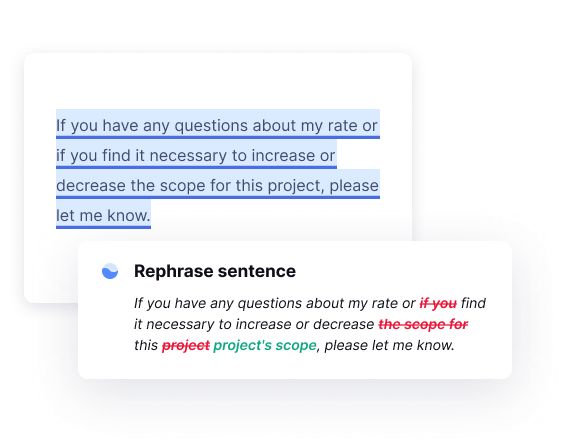
Improve Your Writing and Your Output
There are a number of other writing tools for indie authors, from Wattpad to Adobe Press, but the ones we’ve listed here are relatively inexpensive or free, make the indie author's job more efficient, and offer beneficial solutions that make the job of writing easier. Writing tools for indie authors use can help make the entire self-publishing process easier. Indie authors already take on the role of chief marketing officer, business manager, and project manager. Any writing tools that make the workload a little easier is worth investigating.