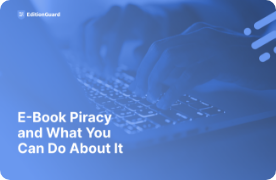When you are creating an ebook, it is important to consider your reader and focus on providing easy-to-read text in a common font that is translatable to any device.
Font Tips for Creating an eBook
- Page numbers no longer exist. Because your book will be viewed on so many different devices, page numbers and pagination are of no concern. In fact, page breaks between chapters can create too much white space on the device, so a simple indication of transition works better than encoded page breaks.
- Keep your ebook formatting simple. Use a left-aligned, standard paragraph style in a standard font type and size, such as Times New Roman 12 or Arial 10, since these fonts convert easily.
- Less white space is better. Because some people will be reading ebooks on cell phones and other small devices, it’s almost always best to use single spacing when formatting your ebook.
In the end, your reader will have control over what font type and size they read in, but by creating an ebook using a standard font and maintaining consistency throughout your entire ebook, it will convert more easily regardless of the device and reading choices your reader makes.
In our next post, we’ll discuss the importance of editing and proofreading.