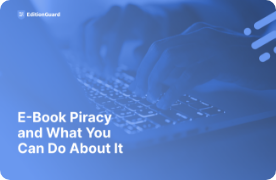Once you finish writing your eBook you will have to figure out how to promote it. There are many ways to promote your eBook, but none give you access to more potential buyers than Facebook Ads. Below are a few reasons you should use Facebook Ads to promote your next eBook:
- With over 1.7 billion active users, Facebook give you unprecedented access to readers worldwide
- Those 1.7 billion users spend 40 minutes on Facebook every day
- The cost of advertising on Facebook is much lower than other advertising outlets
- It is much easier to target niche interests via Facebook
- You can stop and start your Facebook Ads anytime
Having such a large potential audience is a great thing, but only if you can narrow your target audience down to a manageable and profitable number. Advertising your eBook to everyone in the world will be a waste of time and money.
Instead you will want to narrow your audience as much as possible, allowing your Facebook Ad to be as effective as possible. Before we discuss how to set up a Facebook Ad, let’s discuss some tips to improve your chances of success.
How To Find The Perfect Facebook Ad Audience
Step 1: Identify Where Your Readers Live
The first thing Facebook will ask you to decide is what locations you would like to target with your ad. Now there is a good chance that readers worldwide would enjoy your eBook, but you need to narrow it down for your ad to be effective.
Try answering the following question:
What one country will represent 80% of my readers?
If you targeting an entire country is still too broad, ask the same questions but instead of country, think about the top 10 cities.
Step 2: Identify How Old Your Readers Are
Once you have decided on the location you plan to target, next you will want to choose an age range to target. For some eBooks, this will be easy. If you are struggling to figure out the proper age range to target, consider using Facebook’s Audience Insights Tool.
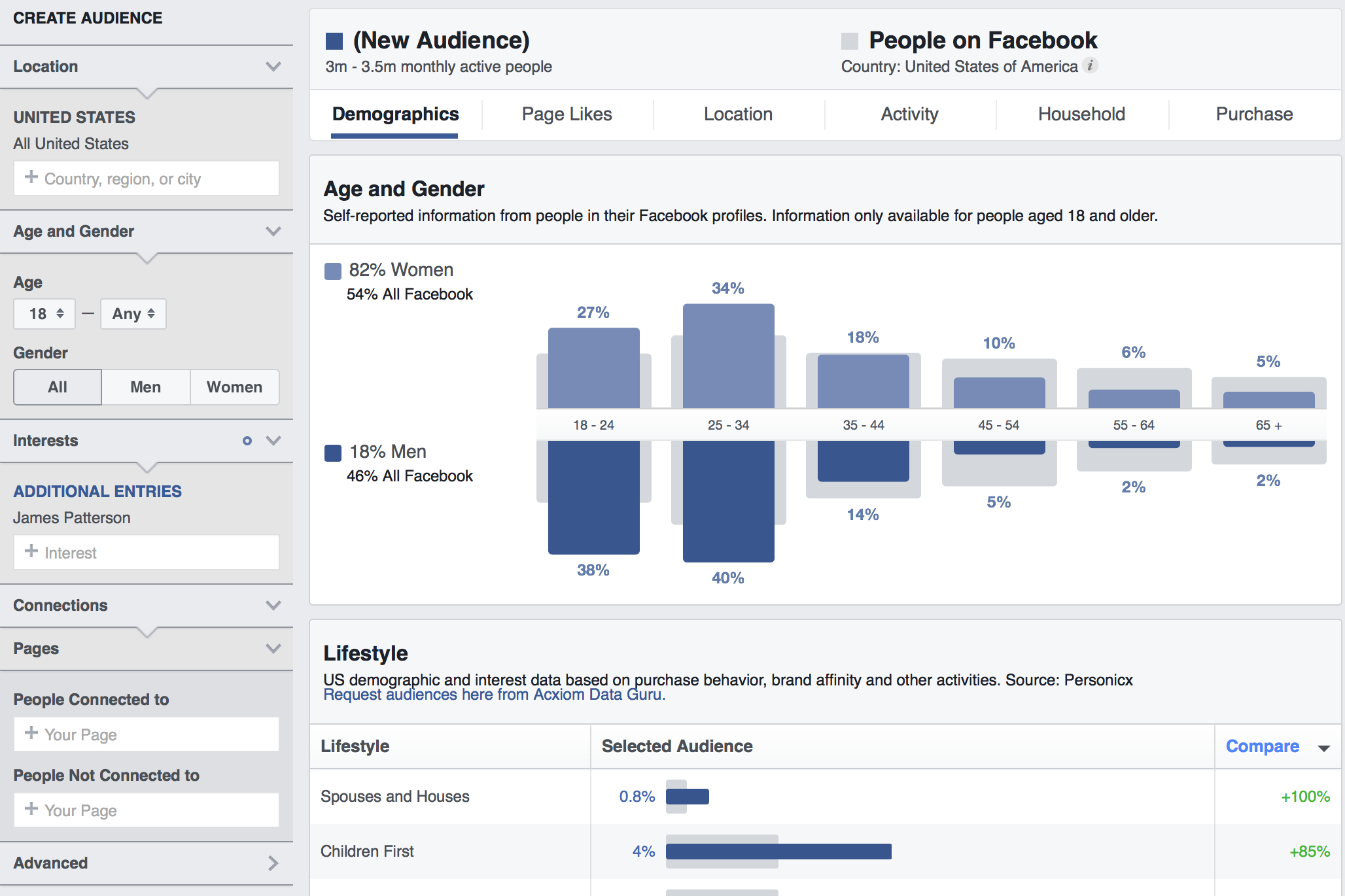 This tool is extremely helpful because it will allow you to enter audience criteria and see a ton of information about the individuals that are apart of that specific audience. A great way to figure out the ideal age range is to look at audiences that like related authors on Facebook. For example, if you write murder mystery books then you should check out the age demographic that like James Patterson on Facebook.
Again, you will want to answer the question:
This tool is extremely helpful because it will allow you to enter audience criteria and see a ton of information about the individuals that are apart of that specific audience. A great way to figure out the ideal age range is to look at audiences that like related authors on Facebook. For example, if you write murder mystery books then you should check out the age demographic that like James Patterson on Facebook.
Again, you will want to answer the question:
What age range represents 80% of my readers?
It is tempting to include a larger age range because it will yield a bigger target audience. Start small and broaden your age range later, if needed.
Step 3: Identify How To Target Them
Still have the Audience Insights Tool open? It is going to come in handy again during this step. Make a list of 10 well-known authors that write books closely related to yours. Using the tool, you can enter the location(s) you decided to target, the age group and one of the authors on your list.
Take notes about the following information:
- What other pages do they like on Facebook?
- What devices do they use most? (Desktop vs Mobile)
- What is their household income?
- Is there a dominant gender?
You will then want to repeat this process for each of the 10 authors on your list. Keep an eye out for similarities amongst all of the audiences. Those similarities are what you will target when you set up your Facebook Ad.
How To Set Up Your Facebook Ad
In order to run Facebook Ads you will want to create a Facebook page and set up your advertising account. This will require you to fill out some basic information, including the credit card you will use to pay for the ads. Once you have completed this process, you will go to your Business Manager account, click on Create Ads and then follow these steps.
Step 1: Choose Your Objective
The first decision you will need to make is what the objective of your ad is. You should put some serious thought into what objective is best for your needs. Choosing the wrong objective can greatly decrease your chances of success.
Sending people to your website is an effective objective if you are selling eBooks from your website directly to your readers. With EditionGuard you can securely sell your eBooks directly from your website and keep more of the profit in the process. Using EditionGuard and Facebook Ads together creates a powerful selling machine.
Take advantage of our free 30-day trial to try this combination out.
Step 2: Identify Your Target Audience
Earlier we discussed how to find the perfect Facebook audience. That information will come in handy here. Facebook will ask you to specify which locations you want to target, what ages and which interests. With the information you gathered earlier, this step should be easy.
It is important to note that Facebook shows you how many people are in your target audience (on the right side), as well as if your audience is too broad or too narrow. Play around with different combinations to find the ideal audience for your needs.
Step 3: Choose Your Placement
There any several different places that your Facebook Ad can be shown:
- Mobile News Feed
- Desktop News Feed
- Desktop Right Column
- Audience Networks
- Instagram
Now you may be wondering what the difference is. One of the main differences you will notice immediately is price. It is much cheaper to advertise on mobile devices or the audience network than it is on desktop. The reason for this is simple: competition.
Your eBook ads will be competing against other Facebook ads placed by other advertisers. Since the majority of Facebook traffic is mobile, it is easier to secure mobile placement for a cheaper price.
We recommend starting with two eBook ads. One placed in the mobile newsfeed and the other placed in the desktop right column. Keep an eye on the cost of each, as well as the effectiveness.
Step 4: Decide On A Budget
The final step before you create your Facebook ad is to decide on a budget. Facebook allows you to set a daily budget or campaign budget. I would recommend that you start with a small budget first and then increase it if you are seeing good results.
Once you have decided on an amount of money you are willing to spend, you will have to tell Facebook how you would like to bid and be charged.
The two bidding options are:
- Automatic: This style of bidding allows Facebook to automatically bid for you. This ensures that your ads get the most clicks.
- Manual: This style of bidding allows you to set your own bidding limit. Choosing a manual bid maximum can lower your cost, but it may also decrease the reach of your posts.
The two options for how you will be charged are:
- Pay per click: Facebook will charge you anytime someone clicks on your eBook ad.
- Pay per 1,000 impressions: Facebook will charge you for every 1,000 times you eBook ad is seen.
My recommendation for first time Facebook Ad users would be to select automatic bidding on a pay per click basis. If you are unhappy with the cost per click after the first few days of your eBook advertisement being live, you can then switch to manual bidding and see what effect it has.
Step 5: Create Your Facebook Ad
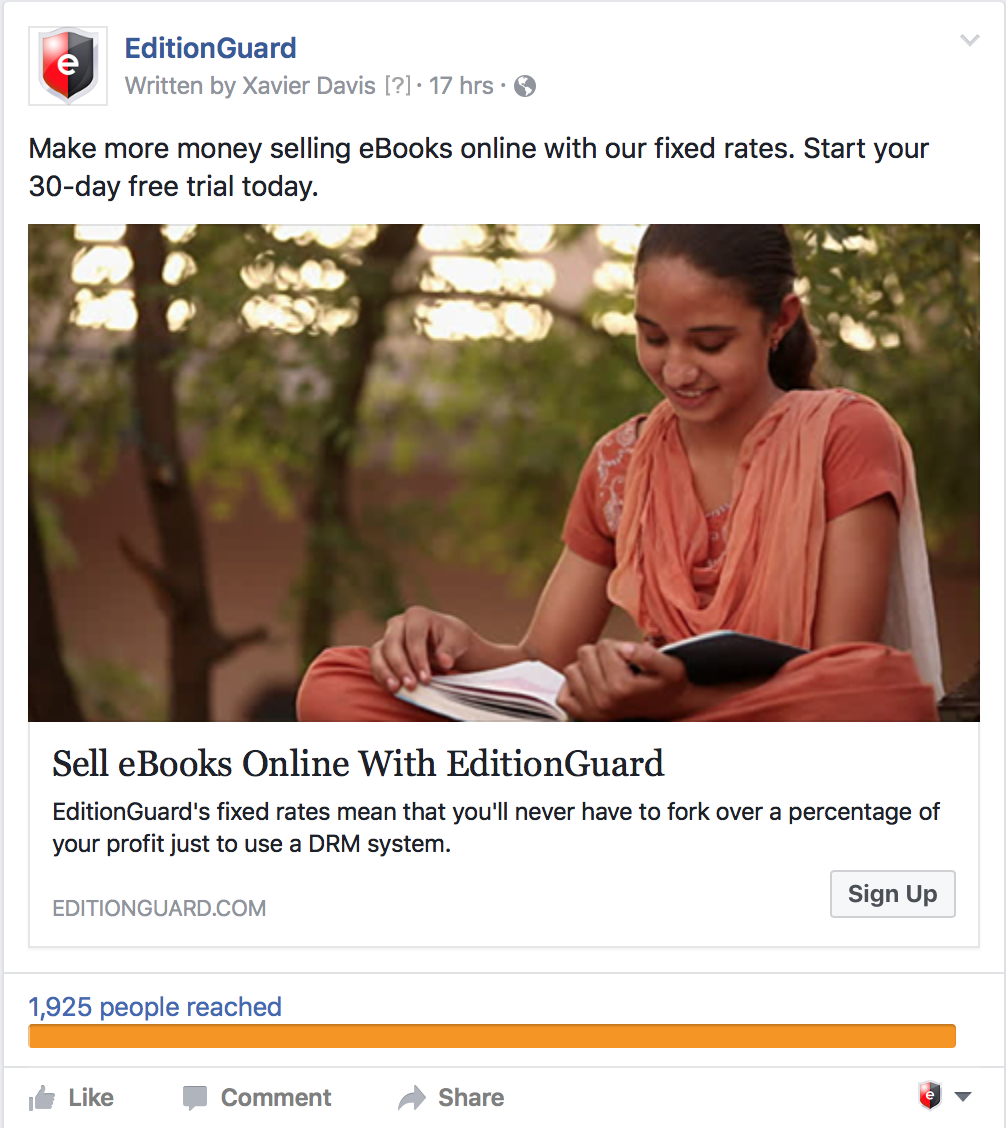
Now comes the fun part. You have chosen your ad objective, identified your target audience and set your budget. Now you can finally create your eBook ad. Creating your ad is a very simple process thanks to Facebook’s easy to use interface, so I won’t go into too much detail about how to set up your ad. Instead I will leave you with a few simple tips:
- Upload multiple images for A/B testing
- Always include a call-to-action button
- Preview how your ad will look in each placement you plan to use
- Proofread multiple times before you place your ad
Step 6: Monitor Your Ad Using Analytics
Congratulations. If you made it this far you have successfully created a Facebook ad for your eBook. Once your Facebook Ad is live, you will want to check the analytics periodically to see how many people have engaged with it, what each engagement is costing you and if there is anything you could change to improve your results.
The bottom line is this:
Advertising on Facebook is not an exact science. The best way to succeed with Facebook advertising is to test, test and test some more. Learn what works best and then double down on it.
Final Thoughts
If you are looking for a way to increase your eBook sales, you should definitely try out Facebook Ads. The beauty of Facebook Ads is that you can set a spending limit and stop them anytime.
Using the advice mentioned above you should be well on your way to a successful Facebook Ad campaign. If you found this post helpful please share it with another author to help them sell more eBooks with Facebook Ads.
 Once you finish writing your eBook you will have to figure out how to promote it. There are many ways to promote your eBook, but none give you access to more potential buyers than Facebook Ads. Below are a few reasons you should use Facebook Ads to promote your next eBook:
Once you finish writing your eBook you will have to figure out how to promote it. There are many ways to promote your eBook, but none give you access to more potential buyers than Facebook Ads. Below are a few reasons you should use Facebook Ads to promote your next eBook:
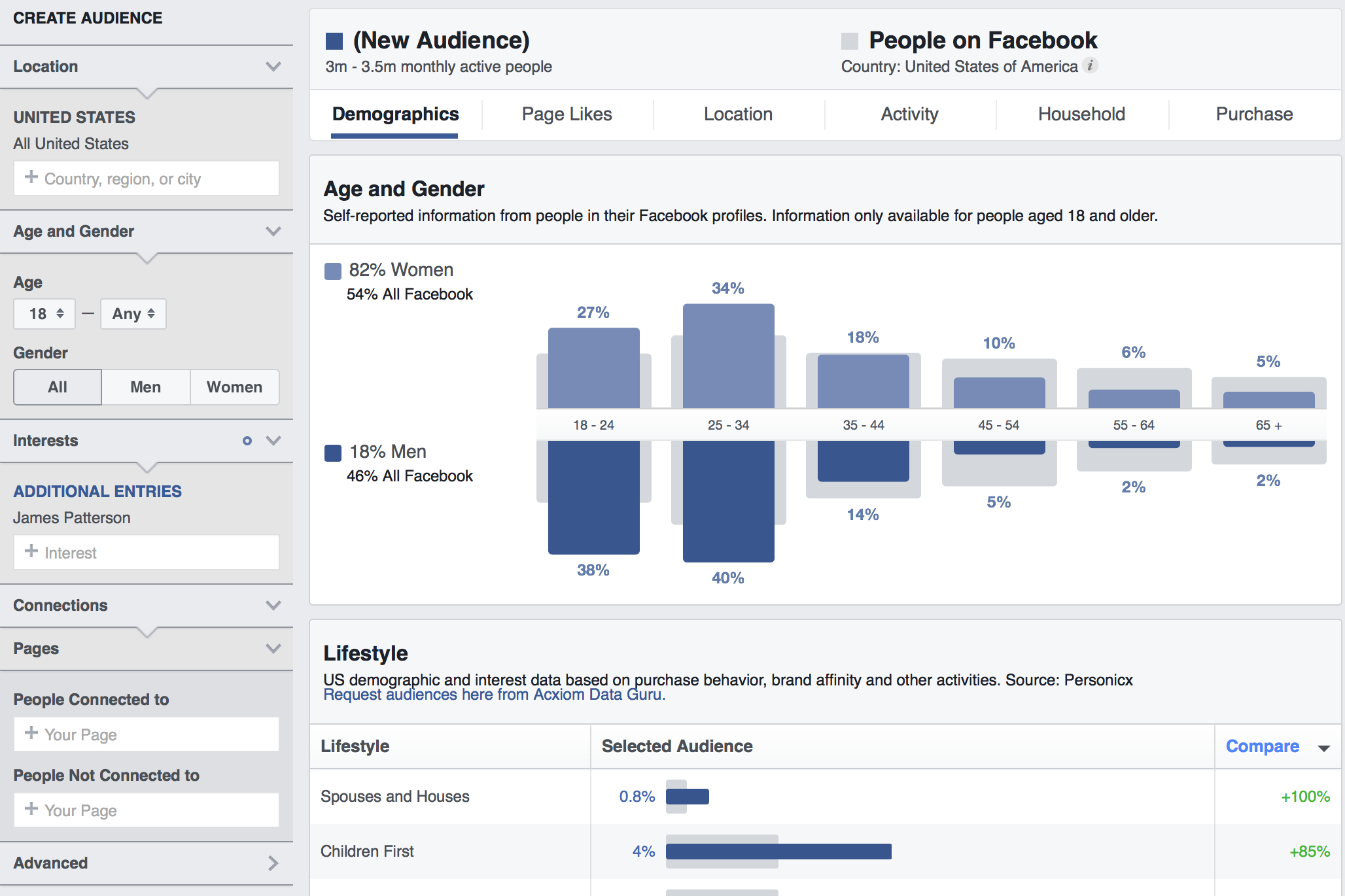 This tool is extremely helpful because it will allow you to enter audience criteria and see a ton of information about the individuals that are apart of that specific audience. A great way to figure out the ideal age range is to look at audiences that like related authors on Facebook. For example, if you write murder mystery books then you should check out the age demographic that like James Patterson on Facebook.
Again, you will want to answer the question:
This tool is extremely helpful because it will allow you to enter audience criteria and see a ton of information about the individuals that are apart of that specific audience. A great way to figure out the ideal age range is to look at audiences that like related authors on Facebook. For example, if you write murder mystery books then you should check out the age demographic that like James Patterson on Facebook.
Again, you will want to answer the question:
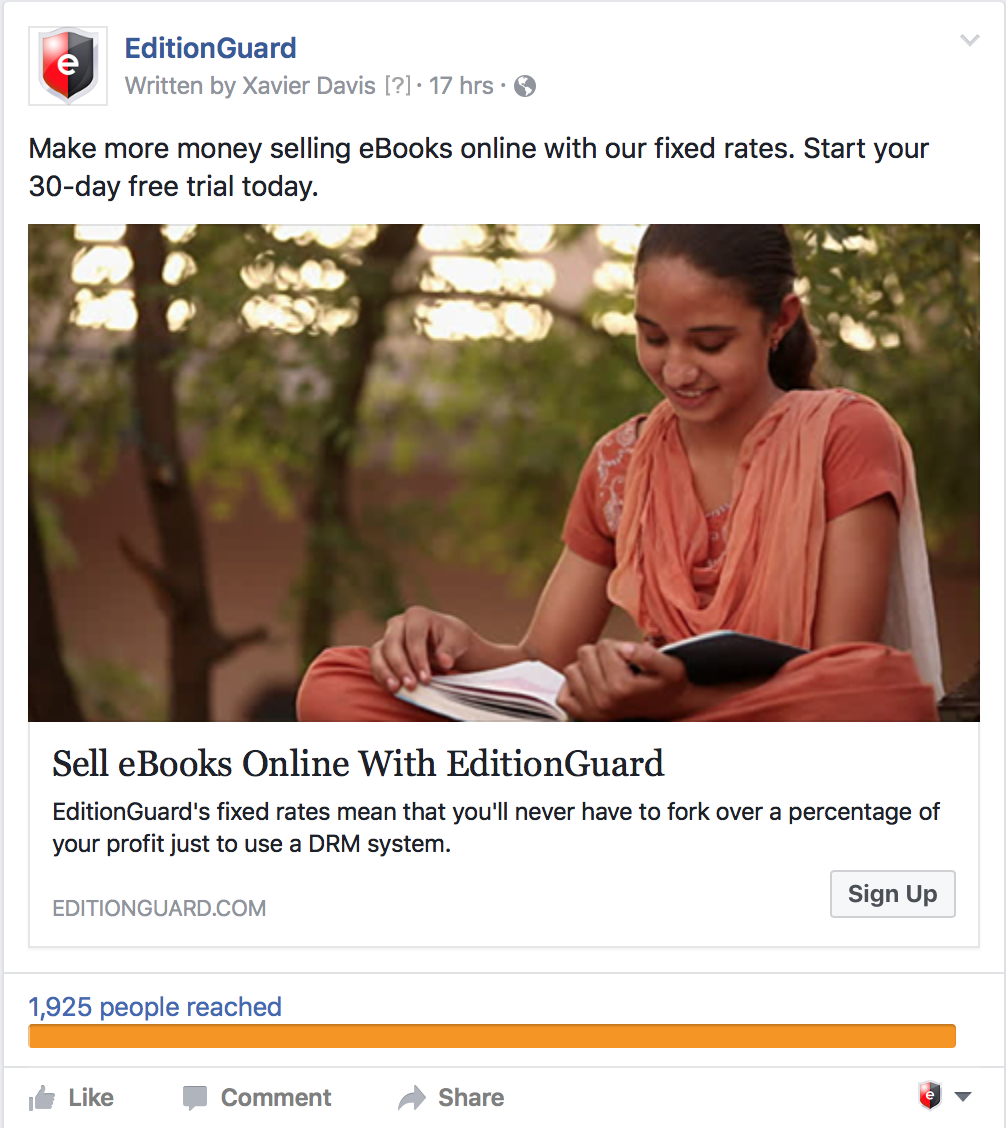 Now comes the fun part. You have chosen your ad objective, identified your target audience and set your budget. Now you can finally create your eBook ad. Creating your ad is a very simple process thanks to Facebook’s easy to use interface, so I won’t go into too much detail about how to set up your ad. Instead I will leave you with a few simple tips:
Now comes the fun part. You have chosen your ad objective, identified your target audience and set your budget. Now you can finally create your eBook ad. Creating your ad is a very simple process thanks to Facebook’s easy to use interface, so I won’t go into too much detail about how to set up your ad. Instead I will leave you with a few simple tips: