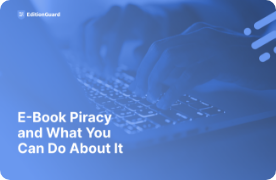Once upon a time, the TV was the most popular platform to sell just about anything, and the price of advertising minutes increased exponentially to reflect the great demand for airtime. Although in some ways this is still true (this is why a 30-second commercial during the Super Bowl costs millions of dollars), for many people Youtube is the most popular website to go to for videos. Close to a billion people visit Youtube regularly and that kind of potential exposure shouldn’t be ignored for increasing your eBook sales.
Why Use Youtube?
You may have probably noticed that Youtube videos tend to appear on the first page of many Google searches. This may be because of the inherent SEO features of Youtube, and it may also be because Google owns Youtube. In any case, any search related to the subject of your ebook has a very good chance of being clicked by Google users.
With the videos you post on Youtube, you can then boost the visibility of your ebook and make more people aware of you and the ebook you wrote. These videos give viewers a glimpse of your personality, and they also offer you a chance to demonstrate your special knowledge about the subject of your ebook.
Best of all, using Youtube is FREE.
How To Join Youtube
It’s easy enough to join Youtube and set up an account. Give some thought to your username, as you can’t just change it when it suits you. Set up a Gmail account for your ebook business venture, and you will receive a confirmation email through that account.
Make sure that you customize your Youtube profile so that you can increase your eBook sales by marketing it properly. You’ll be expected to furnish your name, your website, a description of your Youtube channel, and the location of your hometown. Create a SEO-appropriate title for your channel, and the right channel tags to help search engines find your videos for the appropriate search engine keywords.
Posting Your Videos
Once you’ve set up your account, you can now begin to upload your videos. You shouldn’t limit yourself to a blatant sales pitch—be more creative! For example, if you’ve written something in the nonfiction category, you may be able to better explain some of your content through video demonstrations and graphics that aren’t included in your ebook. You don’t even have to think about ideas all by yourself either. You can scour the Internet for interesting ideas and customize them to fit your own needs.
Even if you don’t have videos just yet, you can find some Youtube videos related to your ebook’s topic and mark them as favorites. You do this simply by watching the video and then selecting “favorites in the “add to” drop-down menu. The videos you select can then provide a clearer idea to viewers as to your interests and to the topic of your ebook.
Remember, Youtube is now the TV of today’s generation, and it can be accessed through PCs, laptops, and other mobile devices for people on the go. So post your videos on your Youtube account, and boost your ebook sales accordingly.