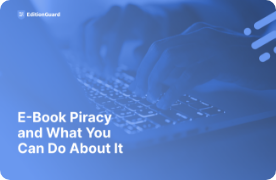"Good writing is bad writing well edited," wrote author and innovator Kevin Ashton in his book "How to Fly a Horse." Your first draft needs to go on a long journey through revision, editing, and proofreading before it's ready to become an e-book. But working with a professional editor can be expensive.
Freelance editors generally charge between $35 to $75 per hour, according to the
Editorial Freelancers Association. This means having your e-book edited professionally can cost you
thousands of dollars. If the cost of editing services is prohibitive to you, you will need to edit your own e-book.
Even if self-editing cannot entirely replace working with a professional editor, there are several tools you can use to bring your e-book closer to publication. A self-editing checklist is one of them.
Before You Start Editing Your E-Book
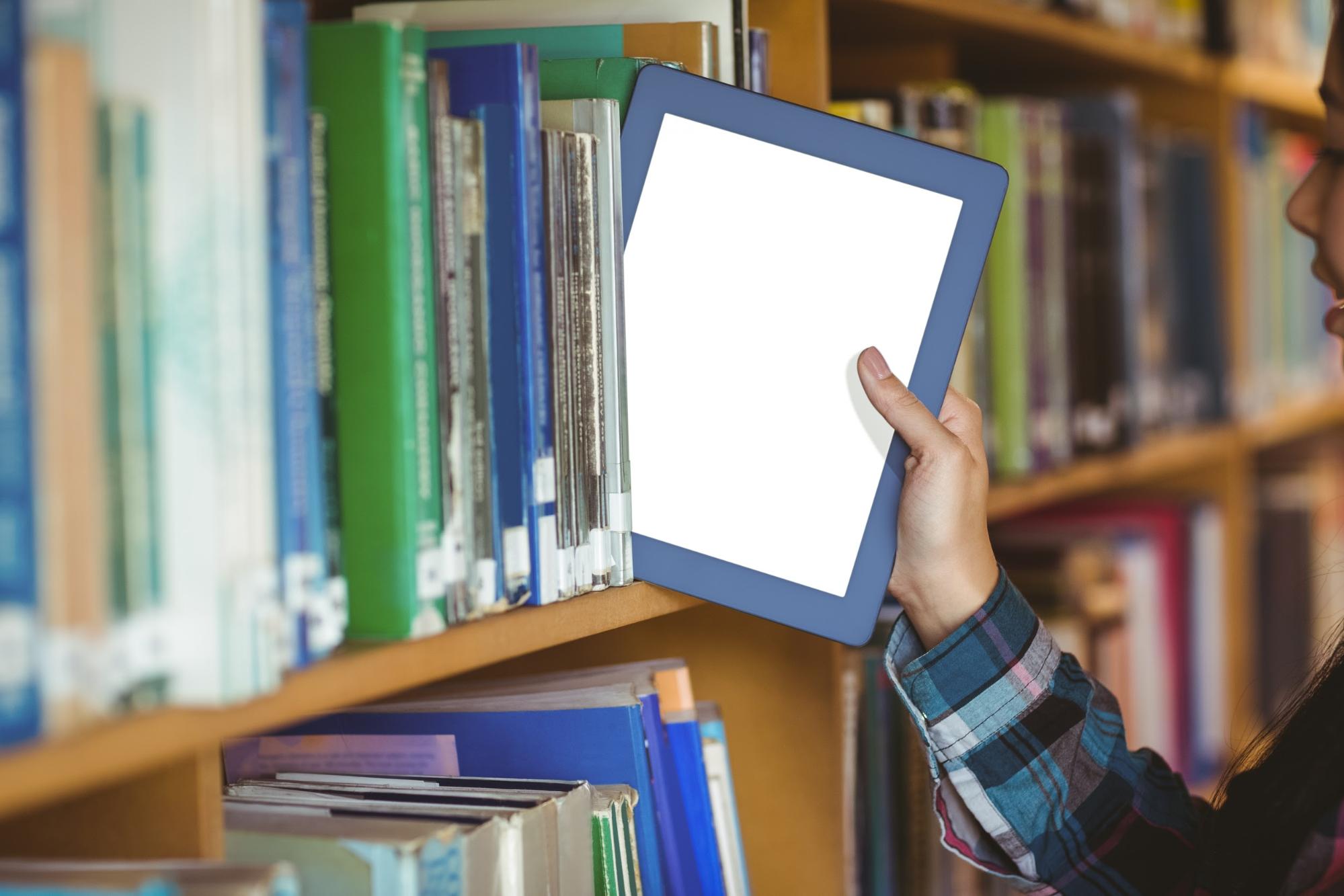
When your first draft is complete, put it aside for a few weeks. Letting some time pass between writing and editing will allow you to be as objective as possible when you start editing.
Some writers put their draft away for
more than a year to be able to look at it from the perspective of a reader. However, this might not be practical if you need to meet a deadline. Whether it's a few days or a few weeks, leave as much time as possible between writing and editing.
10-Step Editing Checklist
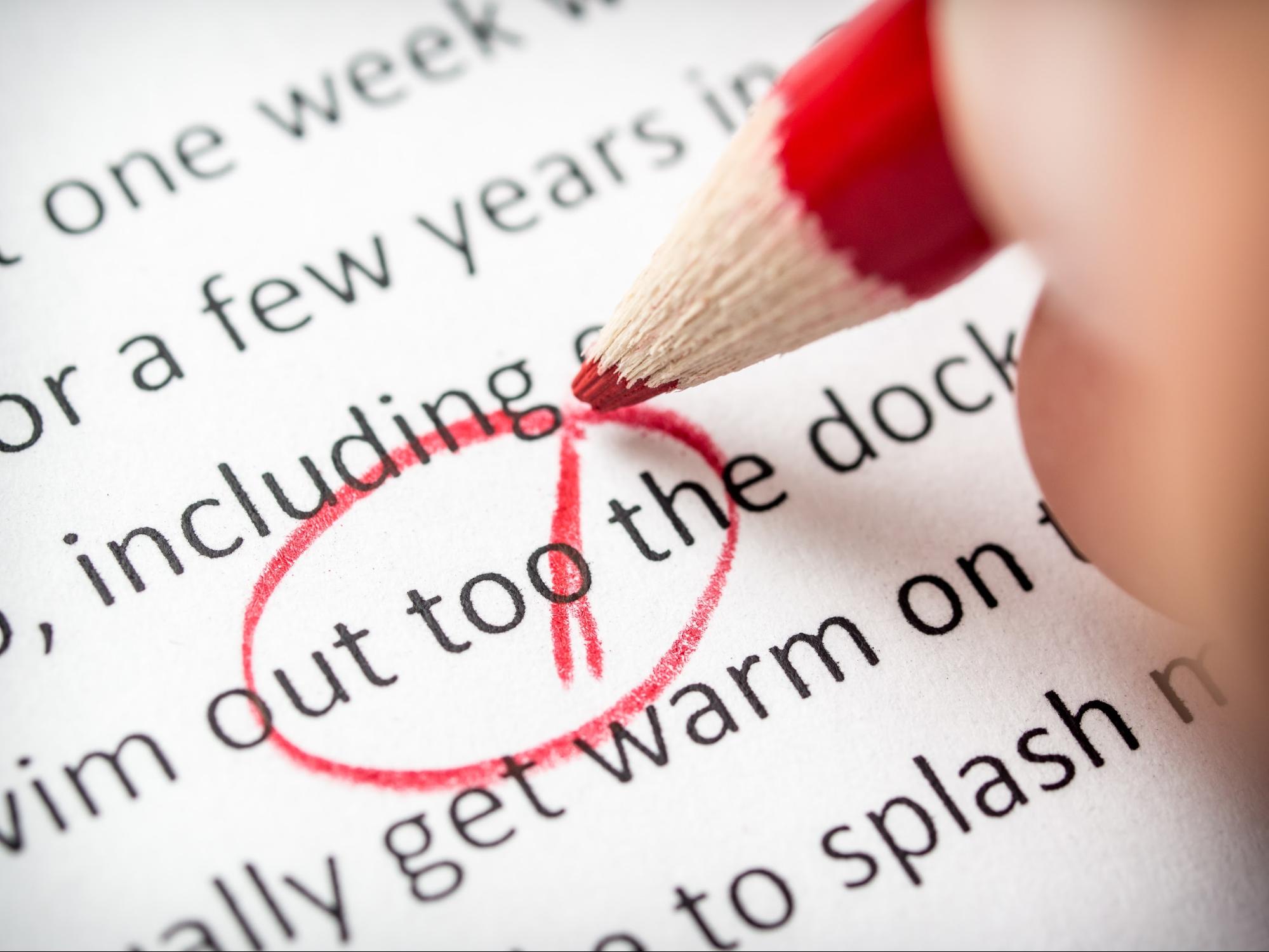
This editing checklist provides foundational guidance, regardless of your genre. Adapt these steps to best suit your unique needs. The goal of editing remains consistent: effectively communicating your message.
1. Identify Major Flaws
Before you start editing your book for grammar or style, you need to fix any major flaws that you might have missed during writing or revision. The errors to look for include
logical fallacies, repetitions of ideas, contradictions, and missing information.
To identify these flaws, read the draft in one go if you can. During this first step, you need to focus on the forest, not on the trees. So, try to resist the urge to correct the spelling or punctuation mistakes you come across.
To spot the major errors in your draft, read it in a quiet place, away from distractions. By finding and resolving any significant issues at this early stage of editing, you'll avoid rework and frustration later.
2. Check Your Facts
Whether your e-book is about finance, travel or wellness, presenting correct information to the reader is essential if you write nonfiction. If you write fiction, your story needs to be credible, and fact-checking helps you create a realistic setting for your story.
Verify all things that can be verified — numbers, statistics, and names of organizations, people, and places. Also, check that all web links work and point to the right site.
If you're new to nonfiction writing and fact-checking, Poynter's News University
has a free course called "Hands-on Fact-Checking: A Short Course."
3. Edit Your E-book for Grammar
"Bad grammar produces bad sentences," said Stephen King. To correct the grammatical mistakes in your draft, you need to know the rules and when it's OK to bend them. Subject-verb agreement errors, dangling participles, misplaced modifiers, and parallel structure errors are some of the most common mistakes writers make.
There's no substitute for a
good grammar book, but apps like Grammarly,
Hemingway or any writing platforms out there mostly come with automated grammar checkers that will help you identify errors you tend to miss. An e-book free from grammatical mistakes proves you care about your writing.
4. Edit Your E-book for Spelling
While most readers will turn a blind eye to a few typos in your e-book, a publication full of spelling mistakes will harm your credibility. Typos in a book make people think that it contains not only sloppy spelling but also sloppy research. Also,
some typos can be offensive, so be very careful when you check your e-book for spelling.
Once you've manually spell-checked your book, use a spell-checker to find and correct any remaining typos. But don't rely on spell-checkers, because no app can find all the mistakes in your book.
5. Check the Punctuation
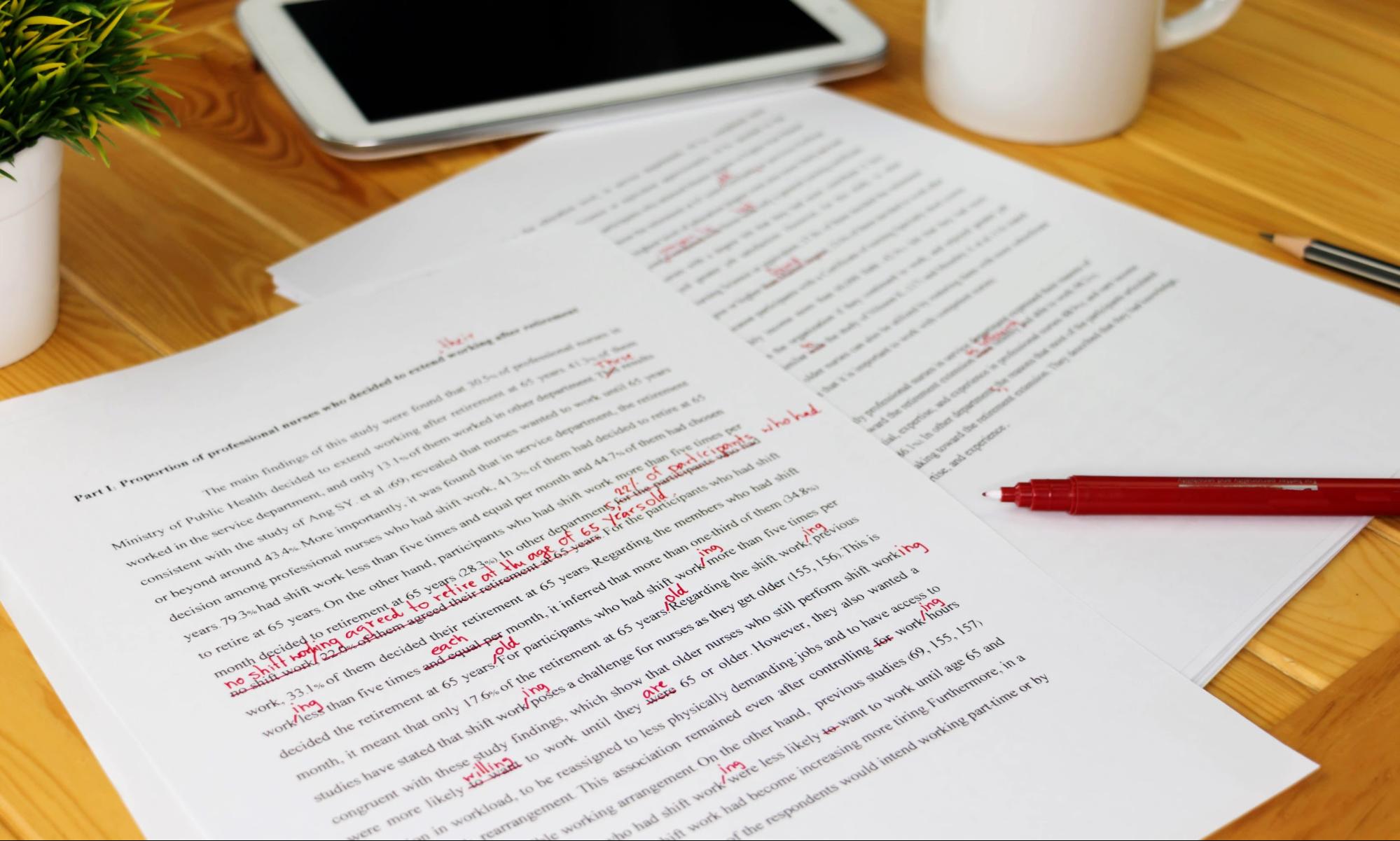
Just like spelling and grammar, punctuation is an essential tool in your writer's toolbox. Use exclamation points, ellipses and dashes sparingly, and use italics — not all caps — for emphasis.
Grammar checkers can detect some punctuation errors, but not all of them. Mastering punctuation rules and correctly applying them is the only way to make your text clear and easy to read.
Incorrect punctuation can change the meaning of a sentence, so punctuate your sentences the right way to prevent confusion.
6. Edit for Style
An e-book with flawless punctuation, spelling, and grammar can still be very hard to read if it has many stylistic errors. Some of the most common mistakes that beginner nonfiction writers make include starting many sentences with "there is" or "there are," not noticing redundancies (such as "restored back" or "see the finish line in sight") and using
biased language. Beginner fiction writers often use "she shouted," "he whispered" and "they explained" instead of "she said," "he said," and "they said" for speech attribution. They also dot their writing with adverbs and adjectives.
All these and many other stylistic mistakes may not be easy to spot if you're a new writer, but books such as
Self-Editing for Fiction Writers, as well as
style manuals, are valuable resources. Having an e-book free from stylistic flaws will help ensure people enjoy reading it.
Make Your E-book More Human
In the age of AI-generated content, humanizing your writing is crucial to engagement. As you edit:
Use an authentic voice: Write conversationally in first-person ("I" or "we").
Add emotional nuance: Balance contrasting emotions in your narrative to create relatability (e.g., excitement alongside anxiety).
Include anecdotes and imperfections: Share personal stories, admit mistakes, or include relatable quirks to build empathy and authenticity.
Utilize cultural references: Use relatable analogies, metaphors, or idioms ("Netflix for productivity," for instance) to simplify complex ideas.
Incorporate humor and wit: Inject occasional humor or self-deprecating comments to make your writing approachable and memorable.
7. Improve Concision
As well as editing your book for style, to strengthen your writing you also need to find out if there are any words or expressions you used too many times in your book. An
online word frequency counter will show you how many times certain words appear in a text.
If, for example, you discover that a particular phrase appears in 10 sentences in the same chapter, consider rewriting some of those sentences. This doesn't mean you should eliminate all repetitions — repetition is a powerful literary device — but try to find better alternatives for more powerful and concise sentences.
8. Format Your E-Book
A draft full of formatting mistakes will not put you in the best light, no matter if you
self-publish your e-book or send it to an agent. If you plan to have a proofreader work on your edited draft, you don't need to worry about every detail, but format your manuscript consistently.
Get rid of all those formatting mistakes that annoy editors and publishers. Some of these mistakes include multiple spaces between sentences, misuse of capitalization, overuse of italics and inconsistent paragraph spacing.
Format your text according to the publisher's guidelines or use the industry standard for
manuscript format. The result will be a professional-looking draft that is easy to read.
9. Is Your E-Book Complete?
Now that you've edited your e-book, verify that it is complete. Check that the text, photos, tables, captions, footnotes, and other resources are all there. The goal is to make sure you didn't leave out anything during editing. Printing your document as a PDF helps you get an idea about the final look of your e-book.
10. How Does It Sound?
This last step is the opposite of step 1 on our checklist: During step 10, you need to focus on the trees, while during step 1 you focused on the forest.
Scientific American reports that, according to researchers, even when we read silently, we "hear" the words in our head. This is why experienced editors say good writing has good rhythm.
Read your book aloud to spot unintentional rhyming, tongue-twisters, expressions that are hard to read, and words that are difficult to pronounce. If you read on a screen, increase the font size, or zoom in if you work on a PDF, so that you can focus on one sentence at a time. If you don't want to — or are unable to — read your e-book aloud, use an
app that converts text to speech.
When you read something you wrote, you tend to see things you meant to write, not what you actually wrote. In contrast, when you hear what you wrote, it's easier to spot any mistakes. By fixing any problems with the way your writing sounds, you'll ensure that the text is a pleasure both for the eye and for the ear.
An Edited E-book Is One Step Closer to Publication
From correct grammar, spelling, and punctuation to good style and rhythm, all aspects of your writing work in concert to create a strong manuscript. Use our checklist when you self-edit your e-book to make your job easier.
At
EditionGuard, we know how much effort writing and editing an e-book requires, and we want to help authors protect their work, which is why we offer digital rights management (DRM) protection for e-books.
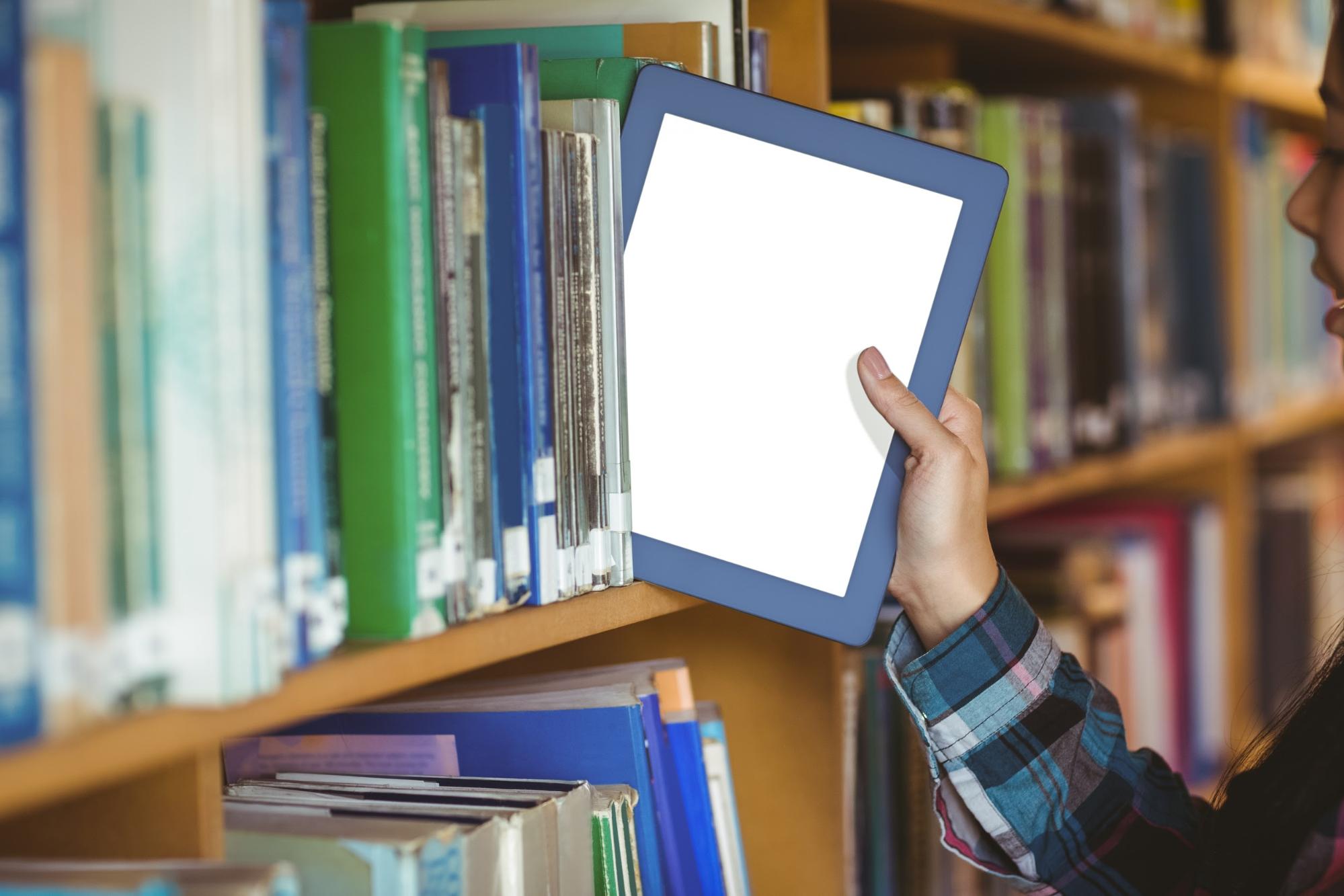 When your first draft is complete, put it aside for a few weeks. Letting some time pass between writing and editing will allow you to be as objective as possible when you start editing.
Some writers put their draft away for more than a year to be able to look at it from the perspective of a reader. However, this might not be practical if you need to meet a deadline. Whether it's a few days or a few weeks, leave as much time as possible between writing and editing.
When your first draft is complete, put it aside for a few weeks. Letting some time pass between writing and editing will allow you to be as objective as possible when you start editing.
Some writers put their draft away for more than a year to be able to look at it from the perspective of a reader. However, this might not be practical if you need to meet a deadline. Whether it's a few days or a few weeks, leave as much time as possible between writing and editing.
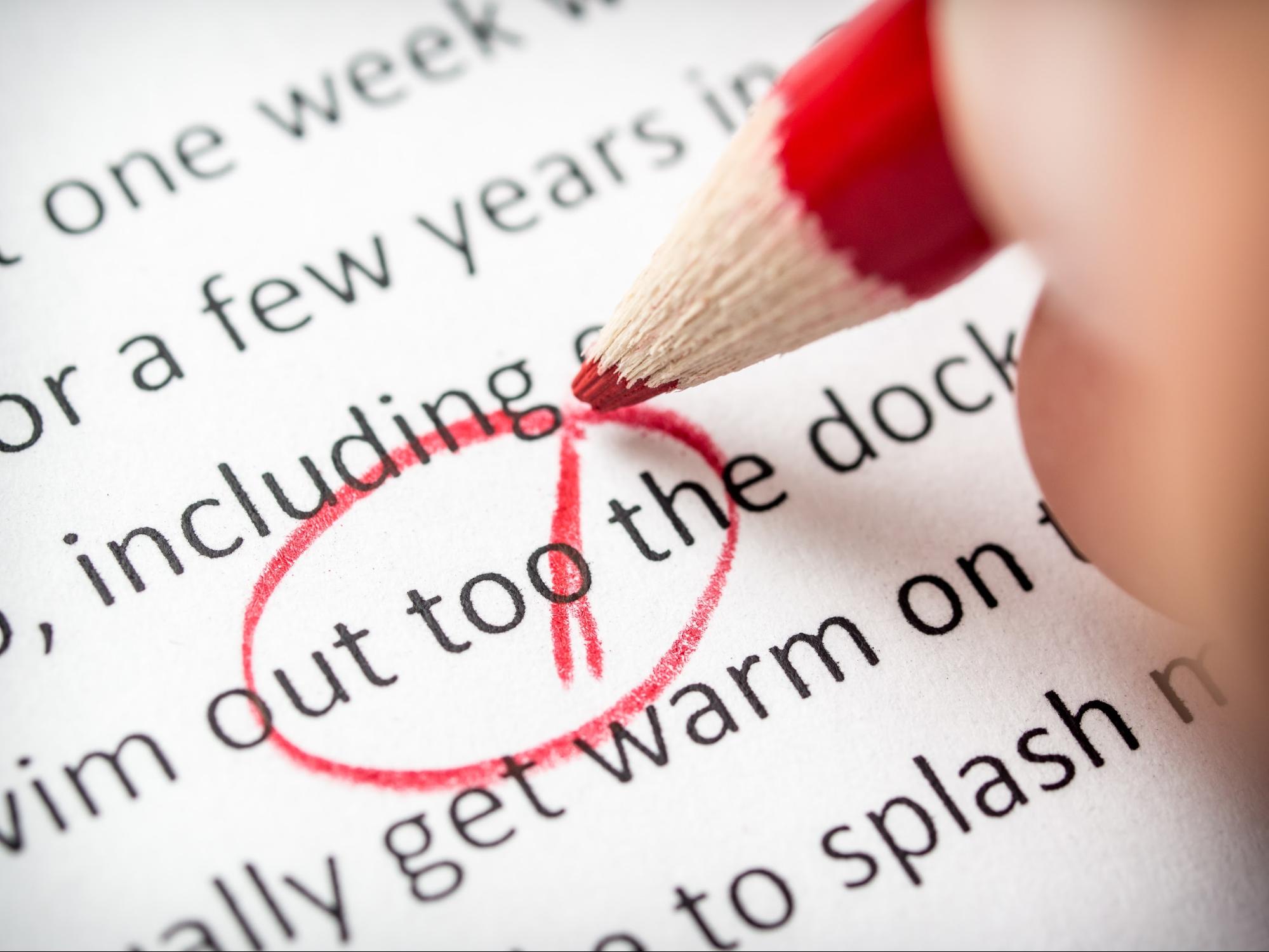
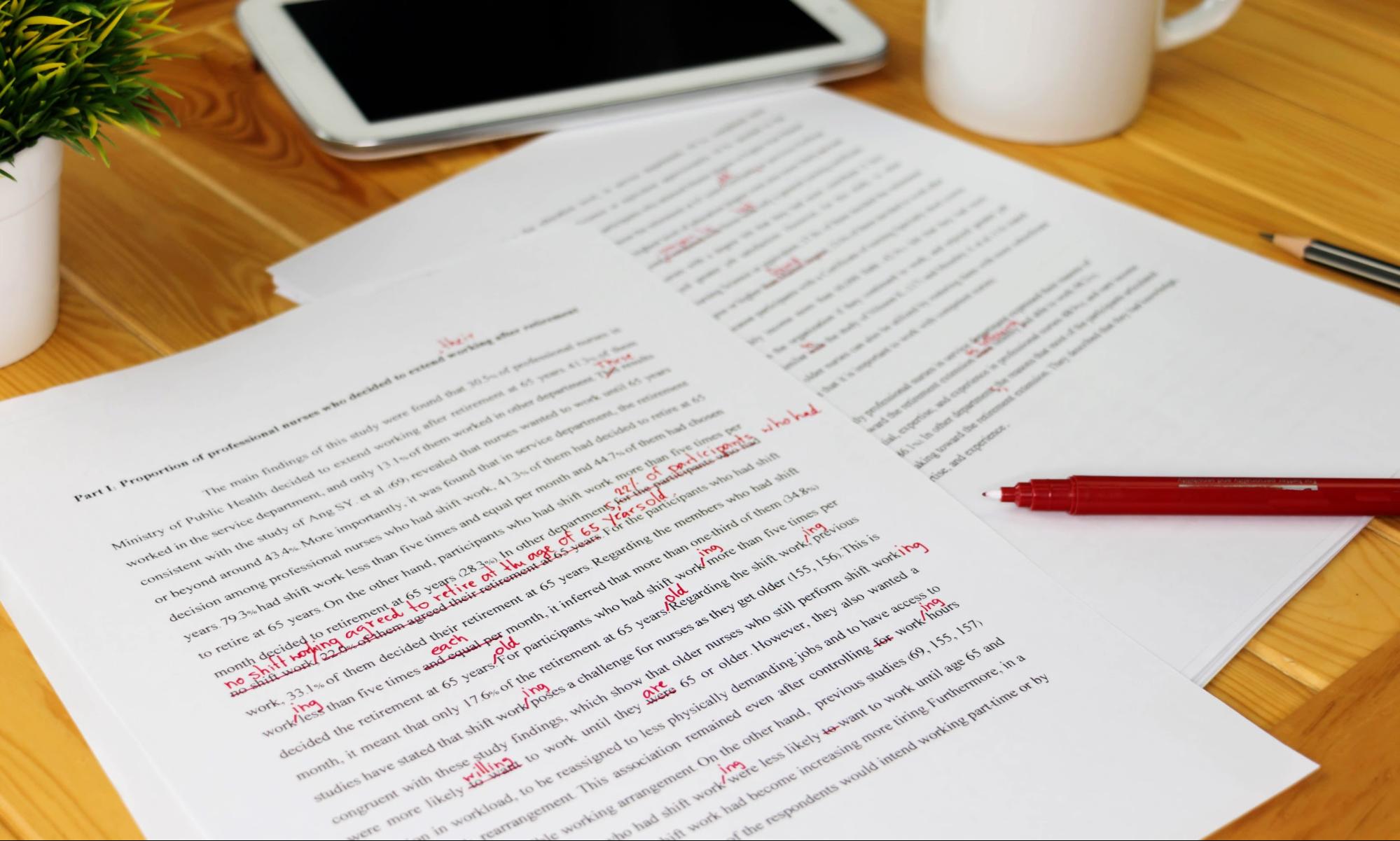 Just like spelling and grammar, punctuation is an essential tool in your writer's toolbox. Use exclamation points, ellipses and dashes sparingly, and use italics — not all caps — for emphasis.
Grammar checkers can detect some punctuation errors, but not all of them. Mastering punctuation rules and correctly applying them is the only way to make your text clear and easy to read.
Incorrect punctuation can change the meaning of a sentence, so punctuate your sentences the right way to prevent confusion.
Just like spelling and grammar, punctuation is an essential tool in your writer's toolbox. Use exclamation points, ellipses and dashes sparingly, and use italics — not all caps — for emphasis.
Grammar checkers can detect some punctuation errors, but not all of them. Mastering punctuation rules and correctly applying them is the only way to make your text clear and easy to read.
Incorrect punctuation can change the meaning of a sentence, so punctuate your sentences the right way to prevent confusion.